Website speed and security is a ranking factor that you need to have covered if you want to do well in search engines. I often get asked “what is the best host for SEO?” In this blog post I am going to break down the best option in my professional opinion.
What Most Business Owners Do
Most business owners buy what’s called shared hosting. This is usually the cheapest plan available at a large, well known host like GoDaddy or HostGator. Typically these plans run around $10 – $15 a month.
They go this route because this is what is advertised to them, talked about by fellow business owners, or what they know of when it comes to getting a website up and running.
The Problem With This
I’m just going to lay it to you straight: shared hosting shouldn’t exist anymore in 2022. I’ve worked with a lot of clients and seen firsthand how awful shared hosting as a service actually is. I and many businesses I’ve worked with have had a ton of downtime, server issues, and headaches with these companies.
Shared Hosting Is Shared
The reason hosting companies are able to make their basic web hosting plans so affordable is because they are renting out a tiny fraction of resources and space on one of their servers to you. This server, might I add, already typically hosts 100s of other websites and services. Granted, these servers are very powerful and built for redundancy …But as you can probably tell, based on what I said earlier: this is awful. Here’s why.

When one website has a problem, the entire server gets bogged down. In other words, everyone is affected by this.
Additionally, big hosts are prime targets for cyber attacks and hackers. After all, these servers host 100s of websites. There’s most likely valuable or financial information stored on these systems.
Month To Month Adds Up Quick
Besides the unreliability and terrible quality of service, month to month can end up costing you an arm and a leg. While $10 a month may not seem terrible, remember that this is going to be for the duration of your business. And I’m only talking about the most basic hosting plan here.
If you aren’t a small business, you may need more in terms of server space or performance.
Before you know it you could be looking at $200+ a year, and that’s for the lifetime you run your business.
The (Okay) Solution
So what do most people do in this circumstance…? They end up paying for dedicating hosting as a service. Essentially they get their own individual server or virtualized environment at their web host, but for a more expensive monthly price. This typically runs between $50 and $100 a month depending on which host you go through. GoDaddy & BlueHost start at over $130 a month for this.

Obviously this is really expensive and you’re looking at over $1,000 a year as an additional expense you weren’t prepared for in your business. Surely there’s a better way that doesn’t cost as much, right…?
The Better Alternative
What if I told you that you could pay around the same amount and have lifetime hosting without ever having to pay large companies that offer subpar services your hard earned money…? You can actually get a decent server machine refurbished for a very reasonable price. I bought mine for around $200 on eBay from a computer recycling facility.
And yes, before you ask: a computer like this will give you similar loading speeds to what you’d see from paying for dedicated hosting.
It’s important at this point that I explain what a server actually is. You see, any computer can be set up as a server. A server is just a PC set up to serve a specific resource (example: a website). …Thus the name “server”.
Ideally, you want to look for a machine with DDR4 memory (at least 8GB of it), a SSD as mentioned earlier, and one that has a hard drive. This should be fast enough to host your website at better speeds than what you’d pay at somewhere like GoDaddy, for example.
In less than a year that thing will pay for itself.
You see, web servers don’t need insane system requirements. You do want to look for a SSD, though.
An example of a decent server machine:
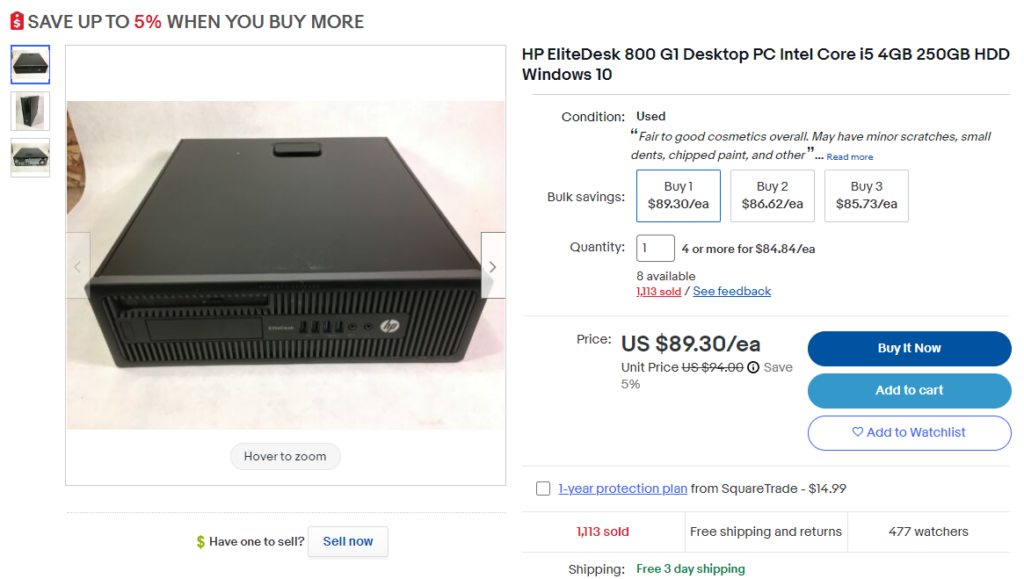
Running your own web server can save you a ton of money in the long run, and the nice thing is since it’s your computer you’ll have complete control over it. I have mine set up to do weekly backups of my website automatically so I never lose my progress or website files.
Okay, if you can get a web server that will cost you less and that has more features…why is everyone not doing this…?
The answer is simple: it’s a bit technical to set up. If you’re not someone who enjoys tinkering with tech, then this option may not be for you. While you can follow tutorials on Google and YouTube and easily get this kind of thing running, not everyone is comfortable doing that. However, there is still a way…
You Can Outsource It
If you feel intimidated doing something like this, you can pay someone you know to do this for you. We all know that guru guy or gal who seems to be a tech wizard. Have them do it and set up a Linux server with automatic backups.
Even If It’s More Upfront…
Remember: even if it’s a tiny bit more upfront you will ultimately save a lot of money in the long run by implementing a solution like this. It’s a nice feeling to have control over your business and not having to rely on big greedy corporations and their subpar services. An unfortunate lesson I’ve learned over the years is that it’s best when I have complete control over every area of my business.
Conclusion
Setting up your own web server is one of the best things you can do to increase your site speed and uptime. If you aren’t a technical person, consider hiring someone to do this for you. Nowadays it is super easy to find super cheap refurbished PCs that can be excellent at hosting a website. You’ll save a lot of money and have more control in your business by implementing something like this.
Want To Become A SEO Ninja…?
If you want to become an absolute wizard at search engine optimization, check out my new book the Rank Now Blueprint. It walks you through my proven SEO process step by step, the same one I and hundreds of business owners have used to rank countless websites #1 in Google. Alternatively, check out my powerful video courses on SEO that teach you everything you need to know to crush it with search engines.



