I recently got asked about the ethics of SEO, which really got me thinking. I’ve been doing search engine optimization for quite a while, but I never stopped to think of how ethical SEO is overall. Is SEO a good thing that helps users find what they are looking for online…? Or is it a dark, underground world of manipulating the public’s perception towards certain beliefs and ideas?
In this article we are going to do a deep dive and try to reach a conclusion about the true nature of SEO.
What SEO Is About
Before we can answer this question, we first must understand what SEO really is. SEO stands for Search Engine Optimization. Broadly speaking, it involves trying to get visibility for a website in search engines like Google.
SEO can be very technical, but it involves modifying and optimizing websites and online platforms to get Google to move a certain website up higher in the search results. The goal of SEO is to generate organic (free) traffic to a website by using search engines. This traffic is then turned into conversions, or revenue for businesses.
Who Does SEO

Generally the people trying to do this can be split into two groups:
- Digital Marketers
- Business Owners
Digital Marketers
These are people who have been hired to help grow a business through online marketing. This can be one person or a team (typically an agency) designated to accomplish a specific marketing goal. They have the permission of the business owner to modify their website and online business properties to try and get them more traffic, leads, and sales.
Business Owners
If a business owner is doing their own SEO there is a good chance they run a small, local business. Unfortunately hiring a marketer that specializes in search engine optimization can be very expensive. Typically businesses pay $1,000 a month minimum.
It’s understandable why some business owners do it themselves.
Understanding The SEO Process
SEO is an iceberg and there is a LOT involved in trying to rank any website in search. While I can lay out a broad overview of what’s usually involved, keep in mind this is going to be nowhere near a full SEO process, or this article would be over 100,000 words long.
The average SEO process is split into several parts:
Communication & Initial Strategy
If I’m brought in to do SEO for a client, I want to know as much information as I possibly can. What are their business goals…? Am I working from the ground up, or have they done some SEO in the past?
I need to know what I am aiming for. If this is a local business, for example, what services/products do they want to prioritize me trying to rank…?
Reconnaissance
This is the spying part of the SEO process. During the reconnaissance phase, we want to find out who our competitors really are. Typically this involves using Incognito mode on browsers to look at the current top ranking Google results.
Marketers will create a list or spreadsheet of the top ranking businesses, their website URLs, and all the things the sites are doing that are the same. This is where reverse engineering is very handy, as you can see what the big G or other search engines want to see from top ranking results in a certain niche.
Keyword Research
Once reconnaissance is done, it’s time to find out what keywords these websites are targeting. If you aren’t familiar with what keywords are, they are search terms that people type into Google. You can optimize your webpages to try and show up for these specific words. When you understand what people are typing in, you can tell search engines what keywords are relevant to your web pages and content.

SEOs will use keyword research tools to gather a list of these. These tools are sometimes free, but can cost a monthly fee to use. They help SEO professionals discover new keyword ideas and see search volume (how many people are typing these in per month.)
Keywords can be split into two types:
- Short tail keywords
- Long tail keywords
Short tail keywords are phrases that are made up of 3 words or less.
Example:
“Pizza near me”
This is a short search phrase, clearly entered by someone looking for a pizza place close to them. Short tail keywords are harder to rank for since these are the search phrases the most marketers are going to optimize for, and they make up the largest percentage of searches.
Long tail keywords are phrases that are over 3 words, sometimes even up to 8 or 9.
Example:
“Best oven cheese pizza recipe 2023”
As you can see, this is a much longer search phrase which means less people are going to be typing this in. The good news is that these types of keywords are generally less competitive, meaning newer websites and SEOs have a higher chance of ranking and bringing traffic in for them. However, these keywords come at a cost: less volume of traffic.
Usually, SEOs will create a list of these in Google Sheets or Excel as they go. By the end of the keyword research phase, you should have a primary keyword, location based keywords (if it’s a local business), and a keyword for each product/service the company offers.
On-Site Optimization
This makes up 80% of your SEO in the beginning. Now it’s time to modify, improve, and tweak the website along with online properties and pages belonging to the business. As suggested by the name of this phase, nearly everything you do is going to be on your own website.
This is important because you can help search engines like Google understand your content and website’s purpose. Our goal is to build relevance for specific search phrases on our pages so the big G gives our site more visibility.
During this phase, these things are optimized:
Title Tags
Title tags are the names of pages and blog posts that show up in the Google search results. You can use SEO plugins to specify what you want to show up. Here is an example of title tags in Google:
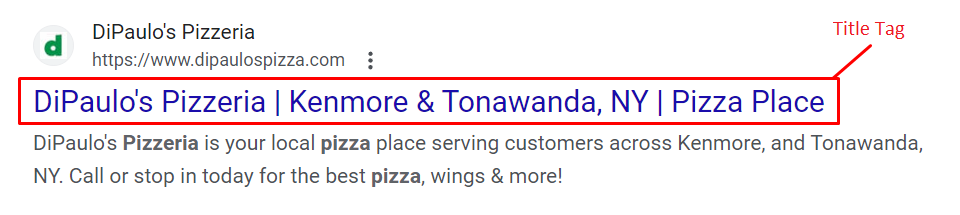
Ideally SEOs will sprinkle relevant keywords, synonyms, and phrases related to their content in their title tags to build relevance. This helps Google show the pages for the right search terms. Each title tag should be around 50 – 60 words. Go any more than that, and it can be cut off.
NOTE: Keep in mind that Google can still choose not to use what you give them, and instead pull random text from your pages. In my experience 90% of the time they will, though.
Meta Descriptions
Next up is setting meta descriptions. Just like title tags, these show up in the search results pages. This is the text below the title text and URL of your website. Meta descriptions give the user a quick overview of what this page is going to be about.
It’s really important that you make them want to click through. When they skim read this, show them that this is the result they want. Just like with title tags, you’ll want to sprinkle in keywords and synonyms, too.
Keywords
Ah yes, this one everyone knows. Setting keywords for your pages. What we’re essentially doing is telling search engines what we want to rank for.
This is where you’ll be using the keywords you grabbed in the keyword research phrase of the process. Just like with meta titles and descriptions, you can use SEO plugins like Yoast SEO to enter this information and apply it to your pages.
Heading Tags
Heading tags are simply header text on your pages and inside your content. For example, the text above this section that says “Heading Tags” is a real example of this in action. Splitting up your content logically is really important for both SEO and user experience.
Users like being able to skim your content to find what they are looking for. Good headings make your long-form content look less intimidating, too. For example this very blog post is over 3,000 words but it doesn’t look like a giant wall of text.
You could probably tell I was going to mention this, but including keywords and relevant synonyms in your headings can help build relevance and optimize your content to be picked up by search engines.
URL Structure & Site Architecture
I’ve talked about URL structure quite a bit on this blog, but here’s a quick rundown. Most small business websites have a single “Services” page where they list all the things that they do. This isn’t ideal for SEO.
What you want to do is have individual service pages for each thing your business offers. This way you aren’t putting all your eggs in one basket with a single service page, and each of your services has a chance of ranking in Google.
Of course, you can take this a step further. How you word your URLs (permalinks) can also add relevance to each page and can skyrocket your rankings. Let’s say I run a local construction business in Los Angeles.
Some of the services I offer in this example include:
- Home renovations
- Concrete laying
- Commercial construction
I’d want to build out a page for each of these, but also build location relevance.
My URLs used to look like this:
www.losangelesconstruction.com/services/
But now they look like this:
www.losangelesconstruction.com/construction-services-los-angeles/home-renovations-los-angeles
www.losangelesconstruction.com/construction-services-los-angeles/concrete-laying-los-angeles
www.losangelesconstruction.com/construction-services-los-angeles/commercial-construction-los-angeles
As you can see, I’m being as specific as possible for search engines. They can tell exactly what I do, and where. This is really powerful for local SEO, and is a next level hack you can use to easily get more visibility for your services.
Internal & External Links
Links are a really important part of SEO. There’s a good chance you’ve heard “backlink” mentioned all over the place. We’ll get to backlinks in a bit, but there’s other types of links that are also super important – especially for on-page optimization.
When you’re doing your on-page optimization, there’s two types of links that are important to optimize for.
Internal Links
Internal links are links that point to other pages within your own website. Most of these links are usually to related blog posts or content. For example, with this blog post I have linked to other relevant articles that go even deeper that I have written.
What this does is it builds authority with Google. Essentially you are becoming the Wikipedia of whatever it is you do, and this is big to the big G. Remember: Google ranks websites it sees as an authority. The more content you publish on a particular topic, the more of an expert you appear to be.
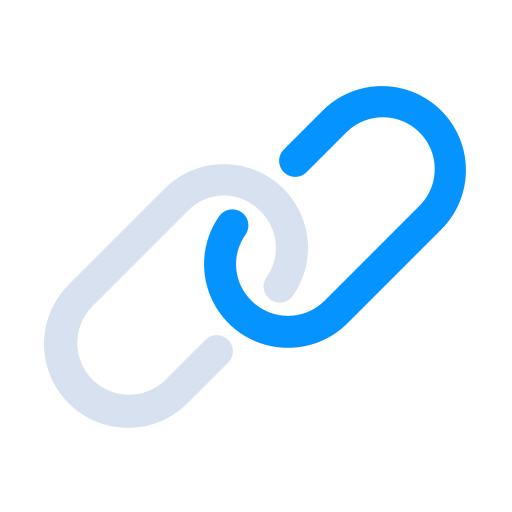
Besides pleasing the Google overlords, this also builds trust and authority with your prospects. Think about it. If you’re looking for a business to do a service for you, and you see that the business owner has written books and hundreds of articles on the subject…well, why would you want to go anywhere else?
Besides linking to other blog posts, you can also use internal links to push people to your call to action. For some reason this isn’t talked about a lot in the SEO space, and I honestly don’t understand why. After all, there’s no point to any of this if you (or your client) aren’t achieving your business goals.
Remember: SEO is a means to an end. Yes, you want traffic from search engines like Google. But then what…? You need to convert these people into paying customers.
Common call to action links include pushing people to a “book an appointment” page, calling the business, ordering a product, opt-ing in to an email list, etc.
External Links
External links are primarily used to cite your sources. If you’re writing content, you need to show where you got that information. Surely you didn’t just make it up!
It’s really important when you’re looking to outside sources that you only link to legit, high quality, authority sites. The last thing you want to do is point to a bunch of spammy, low quality domains. Who you link to is a direct reflection of the quality of your site, too.
Mobile Responsiveness
I feel like I shouldn’t have to cover this anymore in 2023 and beyond, but alas here we are. This has always been important for SEO, ever since smartphones became a commonly owned item. Basically the gist is this: your website needs to look good on all device types. Besides looking great, it also needs to be easily navigable.
It shouldn’t matter whether a user has a tablet, smartphone, PC, or even smart TV. Your website should automatically resize to fit the size of the screen it is being used on. You see, Google really cares about user experience.
If users aren’t having a good time using your website, you’re going to fall in the search results. Fortunately, this is easy to implement. Just use WordPress.
I’ve gone on and on at length about how not using WordPress is a fool’s mistake on this blog, and you are literally handicapping your results by using site builders like Wix. WordPress is the best foundation for SEO, out of the box. Not to mention it’s literally click and drag, and anyone can build a website with it without any coding experience.
But back to mobile responsiveness: here’s why WordPress is great for it. 99% of WordPress themes (both free and paid) are mobile optimized out of the box. You can literally check off “mobile responsiveness” off your optimization checklist and focus on things that are more important for the SEO process.
Page Speed
This goes without saying, but nobody is going to sit around and wait 15 minutes for your website to load. If your load time isn’t under 5 seconds, you have a serious problem you need to fix. Google isn’t going to put slow loading websites in the top of their search results.
The biggest culprits of slow loading time can usually be narrowed to these three things:
- Big image files
- Too many WordPress plugins
- A bad web host
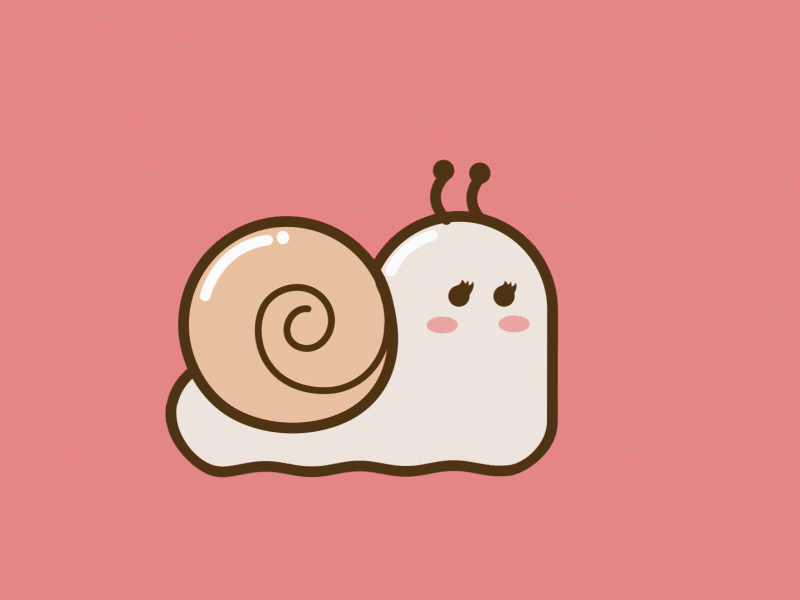
Images
Let’s start with images. Unfortunately, they can be a resource hog on web servers. Luckily, it’s super easy to optimize images to get them to load faster.
This is usually done through compression. Essentially, the image file size is made smaller without any noticeable quality drop. (At least ideally, that’s how good image compression is done.)
There is a free plugin for WordPress called Smush that can do this for you. Alternatively, you can run your image files through TinyPNG, a site that lets you individually compress images.
Too Many WordPress Plugins
Let’s be honest: WordPress plugins are awesome. You can add all sorts of functionality and neat features to your website. Unfortunately, too much of any good thing is bad.
This saying is absolutely true with plugins. Each plugin running that is activated on your site takes up valuable server resources, and too many of them can bog things down to a crawl. Generally, as a rule of thumb you want to have a maximum of 10 plugins activated and running on your website at once.
For some reason I tend to get a lot of pushback when it comes to deactivating plugins. It’s almost like I’m dealing with hoarders but instead of junk its plugins. Let me make it easy for you: just deactivate anything your website can go without.
A Bad Web Host
Unfortunately, it seems like during the pandemic the big major web hosting companies all went downhill. From GoDaddy to Hostgator…even BlueHost. The issue is that you get what you pay for, and with these large web hosts being as big as they are they can cheap out on the product provided. It’s almost as if shared hosting isn’t enough anymore, even though it’s the most economically friendly option for small businesses and startups.
If you aren’t familiar, shared hosting is the basic hosting plan all these major hosting companies offer. It usually runs around $10 a month (give or take a few dollars) and gives you the barebone basics. You get enough space and resources for a small business website.
So what’s the problem with it then…? Well the clue is in the name: shared hosting. This service has a flaw in its very design which was exposed during the pandemic, when more people were indoors launching businesses than ever before.
Unfortunately, shared hosting plans will plop 100+ business websites on a single server. Now granted, these enterprise level web servers are high end…so theoretically that shouldn’t be a problem. The issue is that it only takes a small glitch, bug, or infection with another website on the server…and poof! Every website hosted on this server is slowed down to a crawl.

I’ve had a basic WordPress website with GeneratePress, and no plugins installed. It took 10 seconds to load on GoDaddy’s servers in 2021. That is ridiculous and completely unacceptable. These web hosts are literally hurting businesses with their SEO.
So what’s the solution…?
Well, it gets complicated.
You could buy dedicated hosting, sure. But that can get very expensive. Some hosts charge $25 a month (which isn’t that bad) but other hosts will charge $50 – $100 a month. This can add up quickly and cost you or your client an arm and a leg.
The better solution is to self-host your websites yourself, although this requires a bit of technical knowledge. You can get a refurbished/used computer to use as a server off of eBay for around $150. This adds up to way less than you’d spend in a year on dedicated hosting. I self-host this website and did exactly what I just described, and I save $500+ a year on dedicated hosting for all my websites.
Schema Markup
Schema is special markup that helps search engines better understand your webpages and their context. Adding schema to your pages enables the big G to use rich snippets in the search results, which can make your website stand out.
Some examples of common snippets include:
- Product details (name, description, price)
- Location information (name, address, phone number)
- Reviews (Star rating for products / services)
- FAQ (Frequently Asked Questions)
Schema App Structured Data is a free WordPress plugin that will automatically create schema for your pages and posts. It creates markup for your blog posts free. They do have a premium version you can upgrade to that will cover more schema options for your website.
Your Content
Finally, optimizing your content is an important part of on-page optimization. To be clear, your content includes blog posts, pages…basically any text on your website counts as content. It’s important to build relevance so search engines understand what this content is about and where to show it in search results.
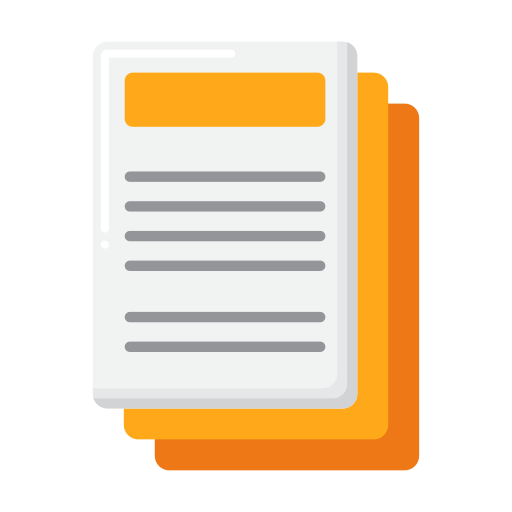
During this part of your on-page optimization you will want to sprinkle keywords and relevant synonyms into your content. You’ll also want to make sure it’s readable and formatted well for both humans and search engine bots. Adding images helps break up text and makes it look less intimidating to read.
Off-Site Optimization
While 80% of SEO is done on-page, off-page optimization is equally important. Off-site optimization is…well, anything off of your website. Typically this is the part of the SEO process where you are working on similar websites in your niche, Google My Business, and business directories.
90% of off-page SEO is building links. In the SEO world we throw around the term “backlink” a lot. Your goal is to get other websites linking to yours, as that tells search engines that your site is an authority.
Unfortunately, most people take the wrong approach here. They engage in black hat SEO techniques that end up wasting their time and money in the long run. I’m going to talk about black hat vs white hat SEO later on in this article, so we’ll come back to this.
Anyways, the right way to get backlinks is to just create high quality content. As I’ve mentioned, SEO and content marketing really do overlap quite a bit. Eventually other site owners will stumble upon your content and link to it to support their argument, or to give their visitors more information.
People get impatient though, and new SEOs want links now!
Content Creation
A lot of people don’t realize this, but 90% of SEO is creating content. Most of the time this is the form of blog posts. Content is what ranks in Google.
Now to clarify, when I talk about content what I’m referring to is creating content around things people are searching for. This is something a lot of newbies miss for some reason and then don’t understand what their sites don’t rank. SEO really does overlap with content marketing, and the responsibilities of an SEO includes being able to do both.
Think about it for a moment. Searchers are on a journey. Before your customers buy your stuff, they are prospects doing research.
And you’ve literally been one of these people at one point or another. Have you ever Googled a review…? What about a product comparison? Or maybe even articles talking about the specific product you were interested in.
You’ve probably been swayed by content into buying something, or in other words converting as we call it in the marketing world. And this is what good SEOs do. They snag users on their buyer’s journey, educate them with content while building trust, then convert them into a paying customer.
Boom! The business makes money and they are satisfied with the marketer/person who did the SEO.
Analytics & Tracking
If you are doing SEOs as a digital marketer and you want to keep your clients happy, this is one of the most important things you can do right. Understanding how to track if your SEO results are working is really important for obvious reasons. It allows you to pivot when you need to, and keep going when you don’t.
Google Analytics is a free service that you can set up and link to your website to track what users do on your site. You can see how many users come into your site, from where (what traffic source), what pages they visit, how many conversions you have, and more.
When setting up Google Analytics it’ll give you HTML code. You’ll just have to insert that code into every page on your site. Luckily, there are free plugins for WordPress that will automatically insert code on all pages of your website.
If you want to learn more, I’ve written a blog post on how to track your results with SEO.
Why I Covered All That
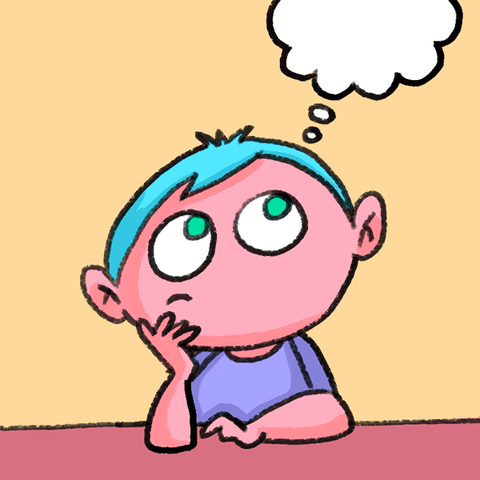
It’s hard for me to argue if SEO is ethical or not without giving you a general broad understanding of the average SEO process. I know we went in deep and really dug up some of the iceberg, but it’s the only way for me to help you see the bigger picture. Because now I can bring up my argument and you’ll have a full understanding of the context of what traditional SEO looks like.
But first, we have to talk about something important. How powerful is it to be able to rank in Google…? Well…
The Power Of Being Able To Rank In Google
I’m not going to lie, being able to rank a website #1 in Google is a very powerful skill. And it absolutely can be abused. Let’s explore a hypothetical scenario together.
Let’s say I’m a cryptocurrency scammer. I launch coins, artificially inflate their value, then sell it all. I could use SEO for nefarious purposes for tricking people into buying my coin.
All I have to do is publish lots of blog posts on cryptocurrency investing and mention my coin throughout the content. I can even add calls to action at the top and bottom of each blog post to buy it. Because my articles are mostly filled with correct information, a percentage of users will believe everything I saw automatically.
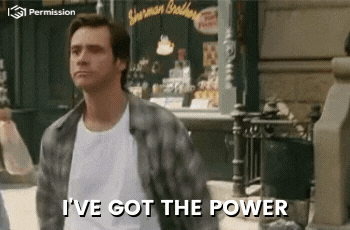
I can then optimize these blog posts with relevant keywords and search terms beginners are looking up who want to invest in cryptocurrency. With enough blog posts, eventually a few will stick. And that means traffic and rankings.
Keep in mind: this is just one example, too.
There’s plenty of other ways being able to rank could absolutely be abused.
You Can Rest Easy…Sort Of
Luckily, the big G and other search engines have safeguards in place to prevent abuse. (And for the most part, it works.) Creating content is only one piece of the puzzle, after all. Google looks at many other factors including user experience, bounce rate, and a domain’s overall authority.
Scam or low quality sites may not have a high authority score for long, especially if the backlinks pointing to them are all low quality. That, or the bounce rate will be super high as people will be leaving the page quickly in droves.
Google evaluates content quality and relevance on websites it indexes as well. If content is plagiarized, has keywords stuffed in it, or is auto generated they may penalize a website.
They have machine learning algorithms to help improve their search results, too. They identify negative patterns and have gotten quite good at identifying scam sites. This allows the big G to automatically filter out these types of websites to prevent them from ranking high.
Additionally, Google also has a team of manual reviewers that look at websites and give feedback on their quality. They are specifically trained on Google’s guidelines and cross check websites against them to see if they are violating any. These reviewers are located worldwide and check search results for all major languages and countries.
SEO Is A Gray Area
Okay, so we know Google has safeguards in place to prevent these. And you now have a surface level understanding of what the typical SEO process looks like. So is SEO ethical…?
Well, that’s a very difficult question to answer.
There’s actually two different types of SEO approaches, and these can change the answer to this question.
White Hat SEO
White hat SEO is when you do things by the book. Essentially you do your best to follow Google’s guidelines and promote your products/services mainly by publishing high quality content. This is typically in the form of blog posts.
They are written by the marketer, sometimes in collaboration with the business owner. This is what I did with this very blog post. I outlined and wrote it in Google Docs first, then published it on this website.

These articles aim to answer questions people are searching for the answer to. Nowadays these posts are typically long form content, starting at around 1,000 words and sometimes going as high as 6,000+ words. Some of these are published on the business website, while others are published off-site.
The only way white hat SEOs build links is usually through guest posting. Google doesn’t mind guest posting as long as you are publishing content that is genuinely good and that helps searchers. The link back should be to another resource that educates the searchers on your website, and not to a product or offer.
Black Hat SEO
Black hat SEO is when you try to essentially “cheat the system”. People will try to get content generated for them by AI or tools in bulk.
Then, instead of guest posting for links they will:
- Pay for links in bulk (Fiverr/SEO Clerks)
- Create an artificial link farm (PBNs/fake blog networks)
- Spam comment sections of other blogs with generated text and a link

If it wasn’t already obvious, this always ends up backfiring. Yes, you may get a brief boost in traffic and it may work for a while. However, Google always catches on – it’s just a matter of when.
I’ve seen a lot of marketers lose thousands of dollars because of black hat SEO. Think about it: your website costs money. Your domain, money. When these people engage in black hat SEO, they’re buying links and outsourcing spammy services.
And once Google catches on, they can blacklist your domain. In other words, all that work and money has gone down the drain. There goes your domain, website design, links you bought, PBN you paid for pointing to this domain, etc.
Trying To Come Up With An Answer
It seems like the majority of SEOs online consider SEO ethical. Let’s explore both sides to the argument and try to reach a consensus.
Arguments For SEO Being Unethical
Okay, so let’s start with why some people consider search engine optimization unethical.
Obviously the elephant in the room is ranking low quality/spammy sites at the top of search results. Undeserving websites can snag lots of traffic and then try to scam users or make a quick buck. This is really bad for users as they can get taken advantage of, sent to download viruses/malware, or end up getting phished…just to name a few risks of bad websites ranking high.
Besides this though, these types of websites gain an unfair advantage while everyone else is out there working on creating high quality content. Sure, the big G may catch on eventually. But how many people will they bring into their website by then, and how much money will they make off of their sketchy SEO practices…?
This goes against the principles of fair competition. Black hat SEOs can game the system and are always looking for the latest vulnerability or way to cheese the system.
Arguments For SEO Being Ethical
Here’s my argument on why SEO is ethical. Real, white hat SEO involves providing value and serving users. Google wants websites to create and publish high quality content that answers searcher’s questions.
Yes, at the end of the day most website owners are in the game to make money. There’s nothing wrong with offering a service or product to users as long as you are giving them value upfront. This way everyone wins.
The user gets their question answered or finds the information they are looking for, and you get a potential lead or customer out of it.
Answering The Question

I’ve reached a conclusion over the years that I’ve done SEO. Here’s my stance: I think SEO is 100% ethical. Let me explain why.
First of all, black hat SEO doesn’t stick. Of course, just like with any other space, community, or industry there’s going to be bad actors. But they make up a very miniscule percentage of SEOs.
Google always catches on sooner or later, and when they do these websites will get penalized and sometimes removed from search results as well. And as time goes on, the big G has only gotten better at automatically detecting these attempts. Not to mention black hat or not, it’s very hard to rank for popular search terms due to competition.
So even if black hat results appear in search, they will disappear just as quickly. But white hat SEO sticks and stays. And this involves directly helping searcher’s and giving value to people. That is ethical.
Yes, businesses do SEO because they want to make more money, that’s just how the world works. But in doing so, they publish blog posts, articles, and content that helps people in their industries or niches. In my opinion SEO is a win-win for both users, business owners, and digital marketers. Everyone gets what they want in some form or shape. That’s what’s so cool about search engine optimization!
The TLDR

SEO isn’t inherently ethical or unethical. Instead, it depends on the SEO and what their practices are. If you follow Google’s guidelines and engage in white hat SEO, you are actively helping searchers on their platform.
This is very ethical as you are giving them a lot of value for free. Sure, you may promote a product/service here or there, but you’re also giving. The world is all about give or take.
Not to mention, if you believe in what you are selling (or your client is) then you don’t have to worry. You’re providing people with a genuinely high quality, great solution to their problem. This is what good SEO looks like.
However, if you’re trying to game the system just to make a quick buck…you may want to take a step back and reflect. If you’re publishing low quality, AI generated content and building up PBNs or artificial link farms, you’re not playing the game right.
And one day, it will backfire on you. Google will either penalize and blacklist your domains, or you will be hit with lots of refunds from customers. A business like that isn’t stable.
Want To Be A SEO Ninja…?

If you want to master ethical and effective SEO, check out the Rank Now Blueprint. It’s the ultimate step by step book on proven search engine optimization. For a limited time you get the audiobook version for free along with the book if you buy it on my website.


